I’ve heard from many of my friends that they are nervous to try glass etching. That they are worried about the chemicals, screwing up their glass or worse yet, an epic all out fail where the etching cream doesn’t work on the piece they are trying to etch.
Let me tell you…etching glass is as easy as 1-2-3.
I am going to show you step by step how I designed and created my fun football casserole dish and how you can too!
Having known and loved the Silhouette Cameo for years now, I was so excited to be sent a Silhouette Portrait to play with. The main difference between the two is that the Portrait is a bit smaller (it’s adorable, really), so it was like visiting an old friend. I picked up right where I left off with the Cameo. I’m in love.
To make my dish, I started with my design using the Silhouette Designer Software. There are thousands upon thousands of pre-made designs in there, but I wanted to create my own. The first thing that I did was go onto the internet and find a picture of the 49ers logo (my favorite team!!!). I saved the picture to my computer. This is what it looked like:
I opened the image in the software and selected the “Trace” function.
Click on “select trace area.”
Using your cursor, drag the box to cover your image entirely.
Uncheck the “high pass filter” box.
Up the “threshold” (I usually go to about 75%) to where all pieces of your image are solid yellow. Now go back up towards the top and select “trace.”
Here is the fun part…you should now be able to use your mouse and move the original image and find a fun surprise behind it! There should be a traced version of your image now. You can move the original image out of the way, or just delete it entirely.
You can mess around with the design until it is just what you are looking for. I removed the wording from mine so that I could add my own text.
To add text, click on the “A” logo on the left hand side menu and choose your font. You can use the cursor to change the size to fit what you needed.

Remember that you will need to mirror the text if you plan to put it on the bottom of a baking dish otherwise it will read backwards!!!
Remove and discard the original image and keep only the mirror image.
Okay, so now it is time to cut the design out. Click on the blade logo on the top right corner menu. It will open up the cut settings. Choose the appropriate material (I was using vinyl, so I clicked on that) and the software will tell you which settings you need to use. If you need to adjust your blade depth, do that now. Press “Cut” and watch the Portrait do it’s thing!
Once the design is cut, it is time to weed it. Weeding the vinyl is just removing the pieces that you don’t want in your design. There are handy dandy tools out there, but you could always use tweezers too. Be aware that with glass etching, you want to remove the pieces of design where you want the etching to be.
The remainder will be what protects the glass from the etching cream. If you have extra around the sides, I suggest keeping it as it can help by not having to be so precise with the cream.
I highly suggest using transfer tape for designs that have lots of letters or small pieces. It is super easy to use and saves a ridiculous amount of time by not having to hand place everything.
Remove the paper side of the transfer tape and place the sticky side directly onto the front of your design, being sure to press all of the air bubbles out.
Now remove the backing on the vinyl and place it where you want it. At an angle, pull off the transfer tape, leaving your vinyl design perfectly in place.
Yay, now we have reached the glass etching step!
I know that there are some people who are nervous to use the etching cream as it is an acid, but as long as you take a few simple precautions, you are good to go. Firstly, wear gloves. Kitchen gloves or rubber gloves are just fine. You don’t need hazmat style ones. 
(Sorry, this picture was taken in my kitchen during a thunderstorm…so terrible lighting!)
Apply the cream as directed and allow to sit. Most creams suggest not doing large spaces as it may not etch evenly, but I like big designs, so I go for it. I’m a rebel like that. Just be sure to use a thick, even coat of cream on your entire project. Allow the cream to sit and do its magic for as long as the label directs. I know that some are within 5 minutes, while others sit for 30. Wash the cream off when it is done and you are left with a one of a kind project!
You can definitely still etch glass even without a fun cutting machine, just use a stencil or even an Etsy shop to cut your vinyl. There are tons of options!
Thanks to Silhouette America for sending me the Silhouette Portrait to play with. My love obsession with their products and opinions of them are entirely my own.




























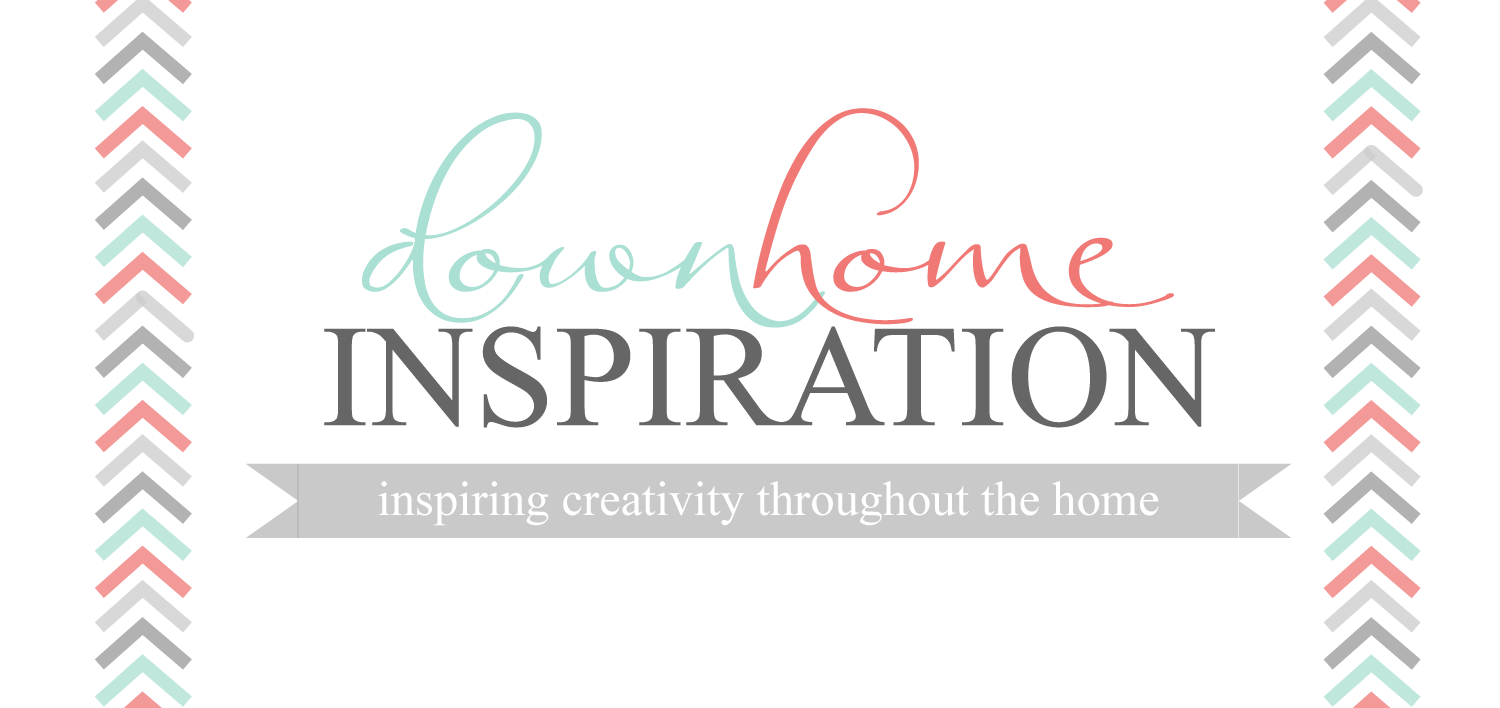
Ahhhhhh – that’s my team!!!! I absolutely LOVE THIS!!!!!!
Gina recently posted…Easy Dinner Recipes Meal Plan – Week 10